I’m sure that one time you ask yourself “How to print printables? Sometimes it can cause headaches to find a solution.
So, I decided to create a page where I explain how I print my planners and journals.
*** Adobe Acrobat Reader is required to print the files correctly. ***
At the end of this page, you will find what paper I use.
- How to print printables if you keep the size as 8.5 x 11 inches (Letter size)
- How to resize for Classic Happy Planner from Letter size paper
- How to resize and print for A5 format from Letter size paper (both sides of paper)
- How to resize and print for A5 format from Letter size format (one side of paper)
- How to resize for other sizes of planners
- The best paper to print planners and journals
How to print printables if you keep the size as 8.5 x 11 inches (Letter size)
Open the file you want to print with Adobe Acrobat Reader
1. Choose Actual Size or Scale to 100% in the Page Sizing & Handling Section.
2. Choose Print on both sides of paper.
3. Choose Auto. under Page Orientation section.
4. Print.
How to resize for Classic Happy Planner from Letter size paper
To fit your Classic Happy Planner, you will have to print at 82 % of the real dimensions
1. In Adobe Acrobat Reader, search for Custom Scale and replace the 100 % with 82 %.
2. Choose the pages you want to print.
3. Under Custom Scale, you will find Print on both sides of paper. Checked the box.
4. Print.
5. Cut the paper for the dimensions.
Here’s a template with bold black lines to help you cut your pages to fit perfectly the Classic Happy Planner.
I didn’t place little cut line marks on the pages of the printables because on my printer when I print on both sides of the paper, the lines don’t match and I don’t like to have some when I plan.
Print this template, place a page you just printed over it, trace some lines, and cut.
Punch them with a punch for a discbound system like the Mambi one.
How to resize and print for A5 format from Letter size paper (both sides of paper)
Now, if you prefer a planner in the A5 format, here’s what you can do.
Using Adobe Acrobat Reader DC, you can print your planner as a booklet, so each page will be in the right order on both sides when you will cut them in half.
Here’s what you have to do.
1- Click on the printer icon, or choose File –> Print in the menu.
2- In the Pages to Print area, select All prints pages from front to back.
3- In Page Sizing & Handling and click on Booklet.
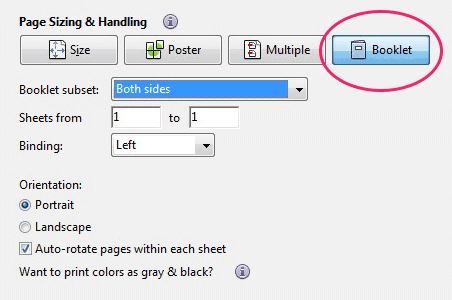
4- Let the choice “Both sides” in the Booklet subset.
5- Don’t change the numbers in the Sheets from boxes.
6- Select Auto-Rotate Pages to automatically rotate each page for the best fit in the printable area.
7- Print.
Cut each page in the middle and rearrange the order of them.
Punch holes and place them in your planner.
How to resize and print for A5 format from Letter size format (one side of paper)
If you want to print on one side of the paper, here is a way to do it.
To fit your A5 Planner, you will have to print at 68 % of the real dimensions. Here are the steps:
1. In Adobe Acrobat Reader, search for Custom Scale and replace the 100 % with 68 %.
2. Print.
3. You can use the template for cutting the paper at good dimensions.
Here is a template with bold black lines to help you cut your pages to fit perfectly the A5 format.
Print this template, place a page you just printed over it, trace some lines, and cut.
How to resize for other sizes of planners
If you want to resize for other planners, here are some percent to help you.
Follow the information you can read in the section How to resize for the Classic Happy Planner and replace the 82% with the one written for the planner you have.
| PLANNER TYPE | INSERT SIZE | PERCENT TO PRINT FROM LETTER SIZE |
| Classic Happy Planner | 7 x 9.25 in | 82% |
| Mini Happy Planner | 4.625 x 7 in | 54% |
| Big Happy Planner | 8.5 x 11 in | 100% |
| A4 | 8.3 x 11.7 in | 100% |
| A5 | 5.8 x 8.3 in | 68% |
| B6 | 5 x 7 in | 58% |
If you have another planner with another sizing, please contact me and, I will make some research to find the percentage.
The best paper to print planners and journals
I like to print planners and journals on a tick paper when I print on both sides of the paper.
With this kind of paper, I’m able to write down on each page without the ink bleeding on the other side.
I use thick paper that is really smooth at the touch, and bright.
I found that using these Staedtler pens and these Stabio ones are the best choice over ballpoint pens. The ink from the pens dries very fast, and the ink doesn’t bleed on the other side.
Don’t forget to buy paper according to your printer: inkjet or laserjet.
In conclusion
I hope this page gave you the information you needed to print your printables.
Monique
