If you have a planner, and you want to add your little touch, you need these printable decorative stickers. Download and print at home. It’s quick and easy to do.
Stickers! We never have enough stickers in our collection!
Over the last year, I created one set for each month (three for April). You can look at them below and choose the ones you prefer… or all of them!

Disclosure Policy… This post may contain affiliate links. If you click on my affiliate links and make a purchase it doesn’t cost you more for the product. I will just receive a small commission. You can read my full disclosure policy.
The printable decorative stickers for each month of the year
These stickers are perfect for decorating each month of the year with their images and colors.
If you have a classic Happy Planner, they fit in. You can also use them with another planner or in a journal.
–> Before printing the PDF file, please read the section for that below to get the best results as possible.
You can see in detail each set of stickers by clicking the images or the name of the stickers. That will bring you to the post related to this set.
So, here are all the stickers to decorate your planner for one year!


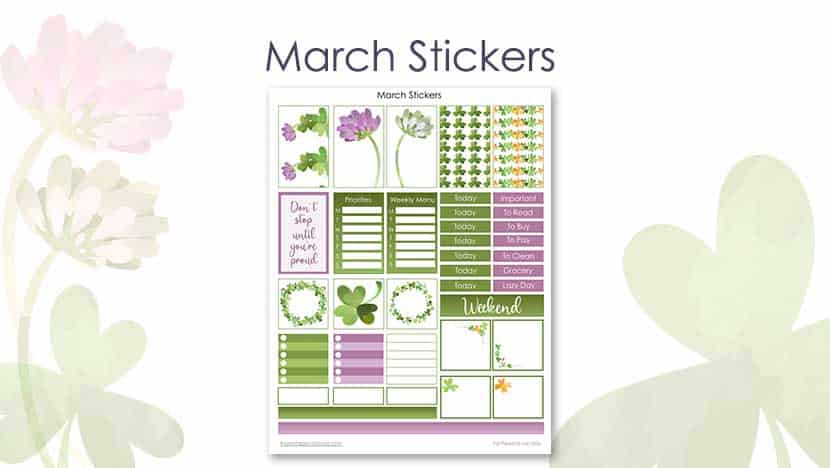



I also created theses stickers in April for the Butterflies planner.


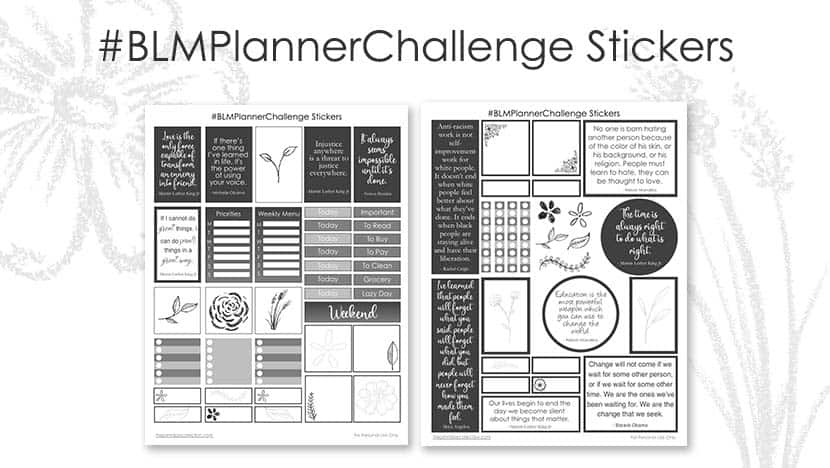
In June, the BLM Planner Challenge begins on Instagram. I also created a Black & White planner.

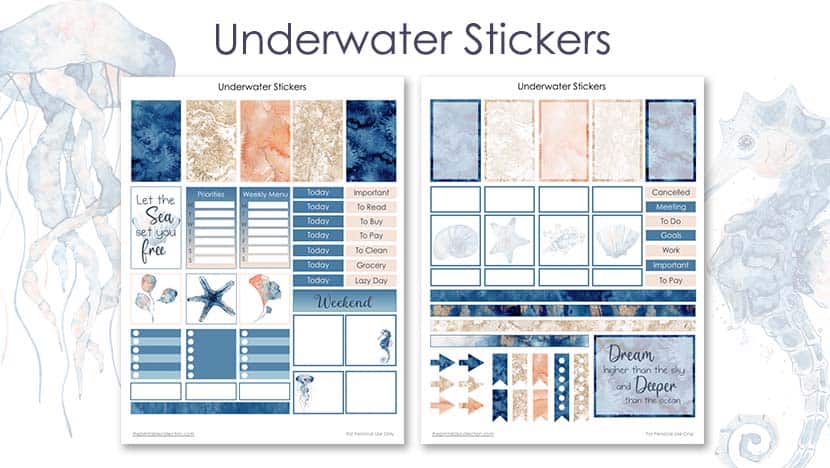


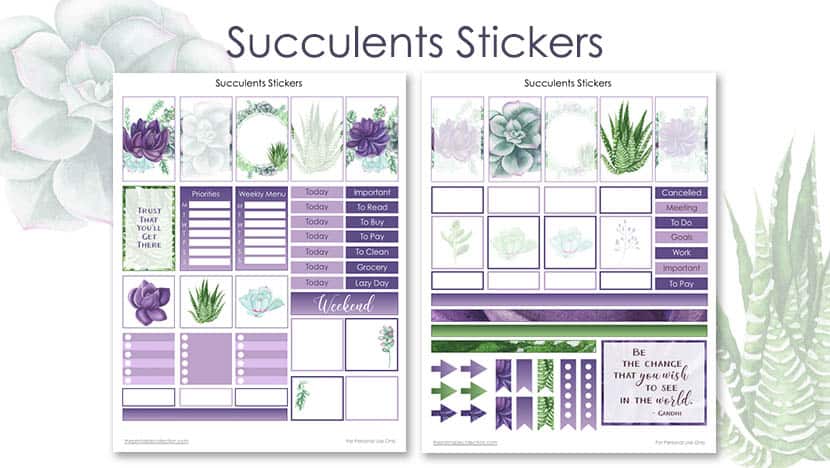

Even if I choose some colors or images for a specific month, you can choose any set of stickers for the month you want.
How to decorate your planner with printables
To decorate your planner with these stickers, you have to download them.
For that, you need a password to access the free Resource Library where all the freebies on the blog are.
Read the following instructions:
You may also like…
Paper for printing these stickers
When you want to print stickers, you need a special paper.
Because I don’t sell these stickers already printed and are only for me, I use this matte paper for an inkjet printer. It’s an affordable solution if your budget is tight.
Before printing, make a test with an ordinary paper. The first time I printed stickers, I made a mistake, and print my stickers on the wrong side!
In my printer, I need to place the paper with the back (where you can read some information) face to me, so I can see that information.
I choose Ordinary Paper and High Quality.
You can also use the paper you already use, print the stickers, cut them, and use glue. There’s not only one way to do something. You do what you want.
All the stickers you need to decorate your planner
It’s time to download all the files to decorate your planner for one year!
Monique

Your work is so beautiful! I love everything you did! I don’t get paid until Friday, but I will be back! Thanks so much!
Thank you so much for your comment! 🙂