You can create your planner with printables that you only have to download and print at home. It’s quick and easy to do.
If you follow me for some times, you already know that I create a new planner each month.
I love planners, and I love it when they fit a theme for the current month either by the colors or by the images.
Over the last year, I’ve created twelve printable planners, one for each month.
Each month, by its theme, inspired me to choose images and colors to fit the current month.
In this post, I will present each planner I created and the inspiration for it.
Disclosure Policy… This post may contain affiliate links. If you click on my affiliate links and make a purchase it doesn’t cost you more for the product. I will just receive a small commission. You can read my full disclosure policy.
The printable planners for each month of the year
In each planner, you will find the following pages.
- The cover page
- A monthly calendar on two pages
- A reflection page to help you think about your life in different areas
- A To Do page to write down all you have or want to do during the month
- Two pages spread with all the weekdays, for the month
- Some notes pages
- Some dotted pages
You can see in detail each planner by clicking the images, or the name of the month. That will bring you to the post related to this planner.
Some planners already have the name of the month written on the cover page and the monthly calendar. Some others have a name inspired by the images of the month.
So, here are all the planners to create your planner for one year!
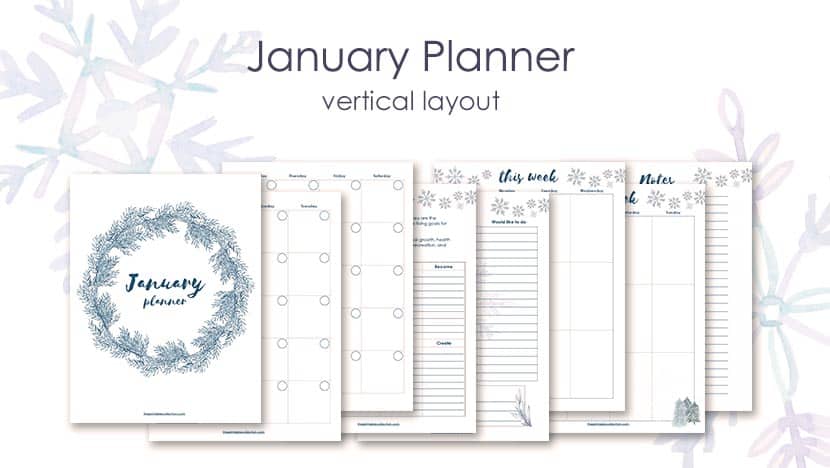
January has cold temperatures and snow, that’s why I choose blue, images of snowflakes and trees with snow over their branches.
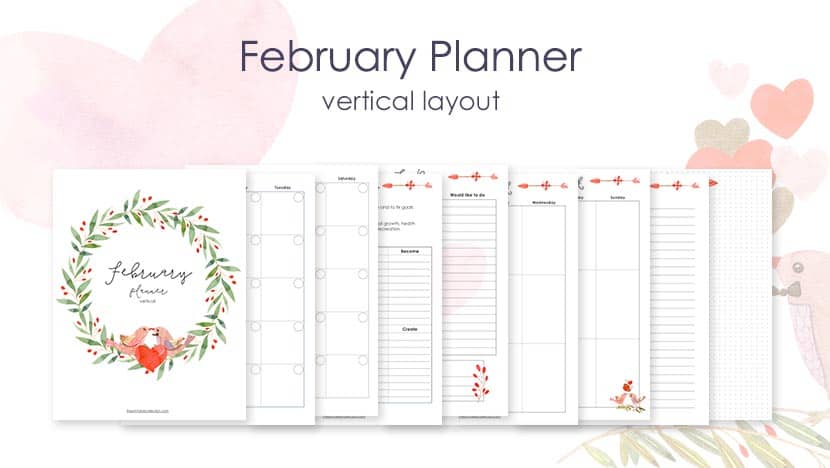
How cannot choose red and images of hearts for February?

Shamrocks! When you see them you think St-Patrick’s Day for sure.
But, they can also represent the arrival of Spring in some countries, not mine, where we are still under at least one meter of snow.

Magnolias are one of the first flowers we can see blooming during April, and I thought there would be perfect for the theme of this month.
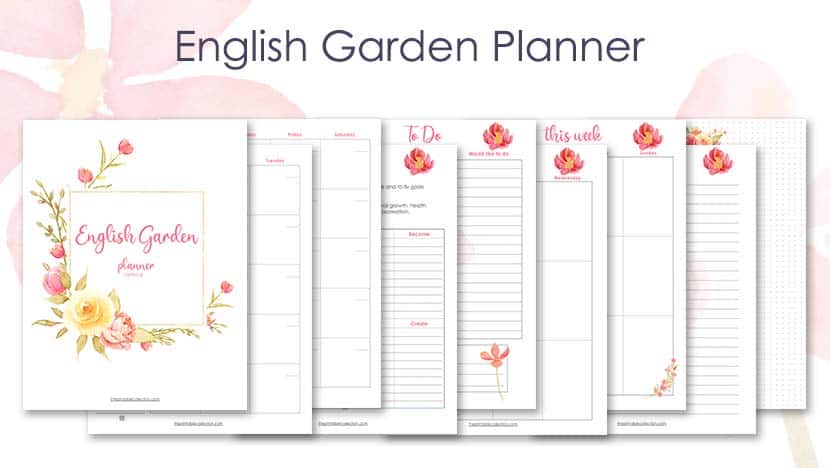
Finally, the nature is exploding with all the flowers we can see everywhere.
The English garden was a perfect theme for May because when you are walking in this kind of garden, you eyes are delight by all the flowers everywhere.

For June, it’s a delicate blend of pink and green that decorate the planner.
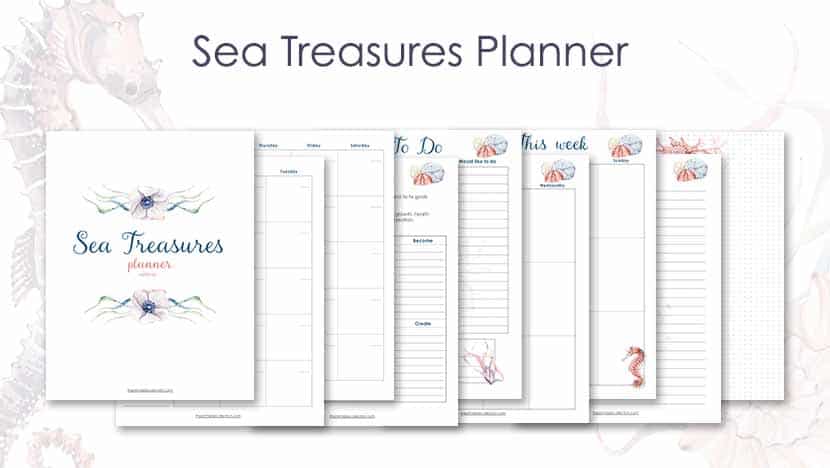
We are in the middle of Summer and for a lot of us, in vacations at the sea.
The seashells, seaweeds and seahorses was perfect for this month.
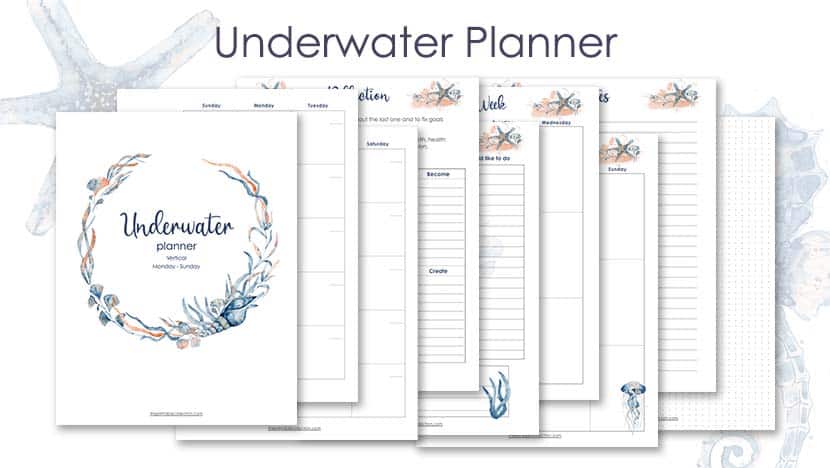
It’s still vacations in a lot of countries, and I continued with the sea theme but in different colors: indigo, blue, sand, and some touch of coral.

September is my favorite month with the blue sky, the cooler temperatures, and all the changes in the vegetation. Soon, we will see the reds, oranges, and yellows in the trees!

These images was easy to choose!
In fact I think it’s these images that chose me. *smile*
Let me explain.
I launched the blog in October 2019 because of these images: pumpkins and roses. The first time I saw these beautiful watercolor images, I immediately thought that I need to do something with them!
When I was an elementary teacher, one thing I loved to create was planners for me and documents for my students.
So, immediately I began to create this planner, following by stickers and many other printables over the months.

November for me is associated at the purple color.
Why? I didn’t know until I researched and found that this color is associated with a lot of causes: Woman Abuse Awareness and Prevention Month in Ontario, Canada, National Epilepsy Awareness Month, Pancreatic Cancer Awareness Month.
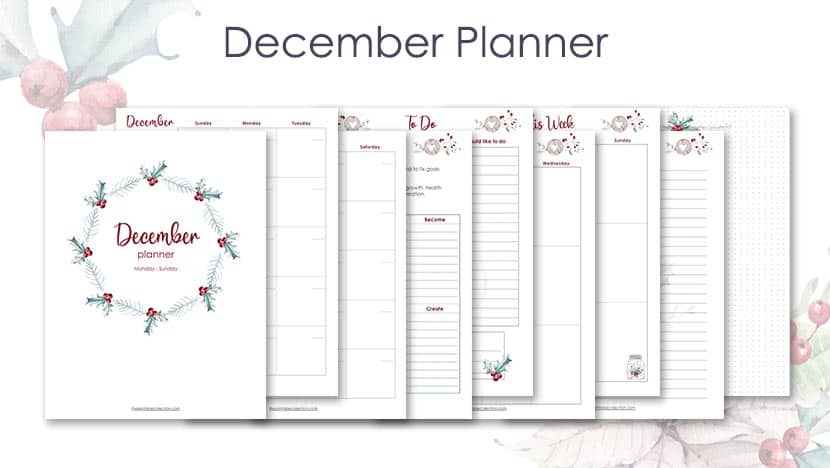
December… Christmas for a lot of us!
You can choose any planner for the month you want. If the planner of your choice has a name month, you only have to find a sticker to cover it on the cover page and the monthly calendar.
You may also like…
How to print these planners
The best paper to print these planners
I like to print planner and journal on a tick paper when I print on both sides of paper.
With this kind of paper, I’m able to write down on each page without the ink bleeding on the other side.
I use a thick paper that is really smooth at the touch, and bright.
I found that using these Staedtler pens and these Stabio ones are the best choice over ballpoint pens. The ink from the pens dry very fast, and the ink doesn’t bleed on the other side.
Don’t forget to buy paper according to your printer: inkjet or laserjet.
How to resize for the Classic Happy Planner
If you want to resize the pages for the dimensions of the Classic Happy Planner, you can use Adobe Acrobat Reader DC to open the file and set some preferences.
To fit your Classic Happy Planner, you will have to print at 82 % of the real dimensions.
Search for Custom Scale and replace the 100 % by 82 %.
You can also choose the pages you want to print.
And last, under the Custom Scale, you will find Print on both sides of paper. Checked the box.
In the Resource Library, you can find a template with black lines to help you cut your pages to fit perfectly the Classic Happy Planner.
Print this template, place a page you just printed over it, trace some lines, and cut.
Punch them with a punch for discbound system like the Mambi one.
How to resize for the A5 format
Now, if you prefer planner in the A5 format, here’s what you can do.
Using Adobe Acrobat Reader DC, you can print your planner as a booklet, so each page will be in the right order on both sides when you will cut them in half.
Here’s what you have to do.
1- Click on the printer icon, or choose File –> Print in the menu.
2- In the Pages to Print area, select All prints pages from front to back.
3- In Page Sizing & Handling and click on Booklet.
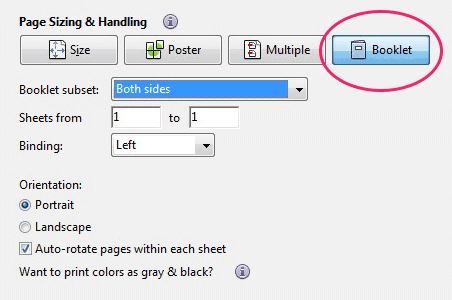
4- Let the choice “Both sides” in the Booklet subset.
5- Don’t change the numbers in the Sheets from boxes.
6- Select Auto-Rotate Pages to automatically rotate each page for the best fit in the printable area.
Cut each page in the middle and rearrange the order of them.
Punch holes and place in your planner.
All the printables to create your planner
You see all of them, and you know the story behind them. It’s time to download all the files to create your planner for one year!
Monique
