In this post, you will find three Christmas writing papers with lines for your planner.
*** Update: These printable Christmas Writing Papers are not free anymore. You will find them soon in my Etsy shop
Being able to add and move pages in my Happy Planner is what I prefer the most about it! That’s why I love creating them.
And because December is here, I just created these stationery Christmas paper
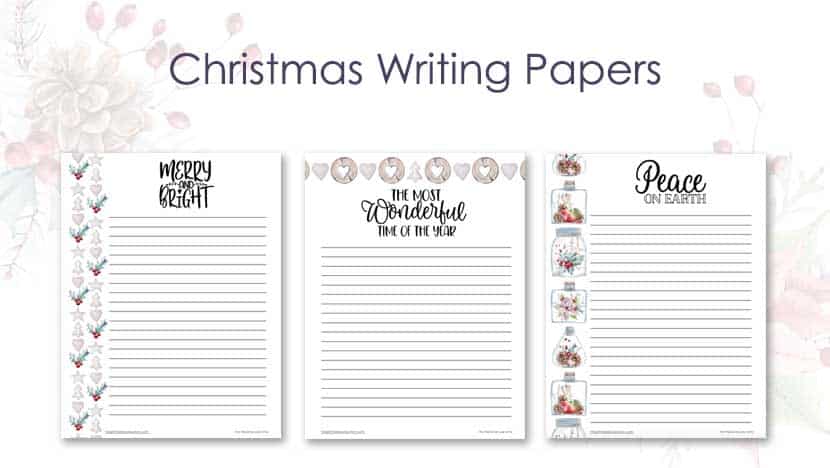
This post may contain affiliate links. If you click on my affiliate links and make a purchase it doesn’t cost you more for the product. I will just receive a small commission. You can read my full disclosure policy.
The Christmas Writing Paper
In this set, you get thress pages with some wordings at the top.
Wordings in the spirit of the Holiday season: Merry and Bright, The most wonderful time of the year, and Peace on Earth.
These pages can be added to your planner to write down more ideas and thoughts for Christmas time, or you can write to someone you love and send it as a traditional letter.
Dimensions of these papers
You have two choices for the dimensions for the papers: 8 1/2 x 11 inches or 7 x 9.25 inches for the Classic Happy Planner.
You always have the possibility to decrease the dimensions when you print.
You may also like…
- Printable Planner for December
- Printable Christmas Lists
- Printable December Stickers
- Printable Christmas Movie List
- Printable Christmas Song List
Use this paper to print these Christmas pages
Depending on where you will use these pages, you may want to print them on both sides.
If it’s the case, choose your paper carefully.
Why? Because when you print on both sides of the paper, you don’t want to see the ink showing on the other side.
I use this paper for a moment now, and I’m so glad!
It’s really smooth at the touch, and bright.
I found that using these Staedtler pens and these Stabio ones are the best choice over ballpoint pens. The ink from the pens dries very fast, and the ink doesn’t bleed on the other side.
Don’t forget to buy paper according to your printer: inkjet or laserjet.
How to resize for the Classic Happy Planner
If you want to resize the pages for the dimensions of the Classic Happy Planner, you can use Adobe Acrobat Reader DC to open the file and set some preferences.
To fit your Classic Happy Planner, you will have to print at 82 % of the real dimensions.
Search for Custom Scale and replace the 100 % with 82 %.
You can also choose the pages you want to print.
And last, under the Custom Scale, you will find Print on both sides of paper. Checked the box.
In the Resource Library, you can find a template with black lines to help you cut your pages to fit perfectly the Classic Happy Planner.
Print this template, place a page you just printed over it, trace some lines, and cut.
Punch them with a punch for a discbound system like the Mambi one.
Ready to use these writing papers?
Download the file, print the pages, and begin to write down your thoughts or a letter to someone you love!
Monique
